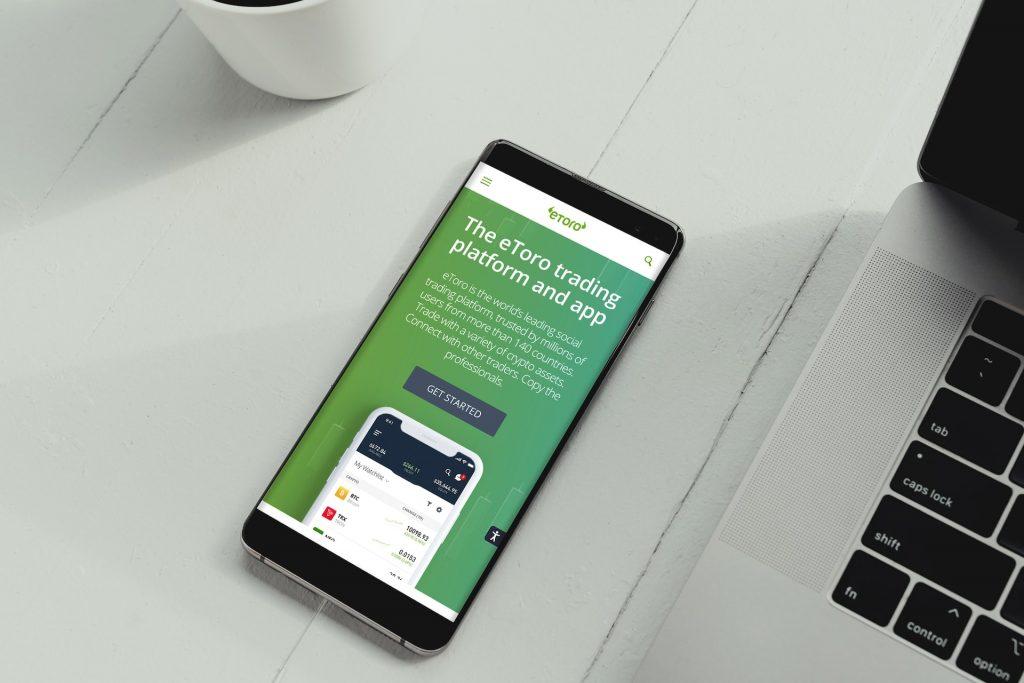Anyone who has tried trading or investing can attest that it is difficult. In particular, it is important to consider the major pitfalls that are prevalent in the markets, particularly for beginners who are unfamiliar with them. In the past, closing your eToro account required contacting eToro’s support team, however, this has since changed as the procedure is now entirely automated.
The purpose of eToro is to provide traders, and investors access to more than 2,000 different financial assets which can be invested both with and without leverage, giving almost anyone access to short-, mid-, and long-term investment options. There is no fast route to long-term trading success since it takes time to acquire the necessary abilities to become a consistently productive trader. The different financial assets include stocks, cryptocurrencies, ETFs, indices, currencies, etc. You can delete your eToro account any time you wish.
eToro offers a wide variety of tradable instruments across different asset classes. The best features of eToro include excellent customer service, an easy-to-use platform, social trading, and margin trading. Anyone in the U.S. can make an account on eToro as U.S. investors are using eToro Account as a cryptocurrency exchange since 2018.
eToro: How to delete your account
Trading is difficult, especially for beginners, as they struggle with risk management, which usually leads to massive losses. There are various steps involved in deleting Your etoro account. The whole process of deleting your Etoro Account is automated.
Why would you want to delete your etoro Account?
People using eToro for trading have many reasons to delete their eToro accounts. People delete etoro account when they do not want to keep trading. Maybe, they have hit huge losses and can’t bear to continue trading or have realized that they don’t have the time to learn everything they should know about trading. People may also want to quit trading in eToro due to issues with the broker, such as a slow withdrawal process.
How to delete etoro account?
The majority of people who try trading give up after a few years. Anyone can be forced to delete an etoro account due to problems with the broker, including an overly complex trading platform or a drawn-out withdrawal procedure.
There are various steps involved to delete the etoro account.
Steps to delete etoro account
Step 1. Log into your Etoro account and scroll to the bottom left, where you will find the settings tab, then click on it.
Step 2. On the settings page, click on the menu option at the top written account. The option to delete the account is at the bottom of the page, written in small letters, and click on it.
Step 3. Then, a popup will ask you to specify why you want to close your account.
Step 4. Please select the reason that pushed you to delete it and proceed.
Step 5. eToro will try to change your mind at this stage, but if you have made up your mind, proceed by clicking “Submit.” It will take three days to close the etoro account.
What Are The Reasons That Push You To Delete Your Account?
Most People opt to delete eToro account 2022 as eToro offers leverage and struggles with issues that lead to significant losses. The common reasons for people to quit using an eToro account are
- They do not want to continue trading.
- Email spamming by the company.
- The broker does not offer the instruments that they want to trade.
- Don’t have enough knowledge about trading to make the right decisions.
- Do not have the tools needed for trading.
- Suffered significant losses and are unable to keep on trading.
- Stressful withdrawal processes.
How To Delete Your eToro Account Via Email
If you want to use another trading app, you can close your eToro account via Email. The steps to delete eToro account 2022 Via Email are:
Step 1. Firstly, log into your email account.
Step 2. Generate an email to the email address, i.e., Partners@eToro.com
Step 3. In the subject option, write ”Request to Delete Account.”
Step 4. Write an organized email describing why you want to delete your eToro account.
Step 5. Request to delete your account and data from customer support.
How To Delete Your eToro Account Via Phone

You can delete your eToro account via phone by calling 1-888-271-8365 to customer service. Steps to delete eToro Account Via iPhone are:
Step 1. Install the eToro App and Log in to your eToro Account
Step 2. click the hamburger icon in the top left corner of the screen and select the “Settings” option
Step 3. Select the “”ACCOUNT”” settings.
Step 4. Click the link, “Click here to close your eToro account.”
Step 5. Choose an option in the “Tell us why you are leaving?” field before clicking “Continue.”
Step 6. To delete your eToro account, proceed through the prompts until you can “Confirm” your account closure.
Once deleting the eToro Account is finished, you will get a confirmation email.
Steps to successfully delete eToro account Via Android Phone are:
Step 1. Log into your eToro account.
Step 2. Click the hamburger button in the left corner of the screen, then choose “Settings.”
Step 3. Select the “”ACCOUNT”” tab.
Step 4. Locate the “Click here” link on the “Click here to close your eToro account” link.
Step 5. Select a reason for your exit, then click “Continue.”
Step 6. eToro will be persuaded to stay, complete the prompts, then “Confirm” to close your account.
Steps to successfully delete eToro account Via PC are:
If you are using a computer, you can delete your eToro account through the following steps:
Step 1. Sign into your eToro account.
Step 2. Click “Settings ” in the bottom-left corner
Step 3. Click The “Account” tab found on the “Settings” page
Step 4. After scrolling down, click the link “Click here to close your eToro account.”
Step 5. Choose a reason in the “Tell us why you are leaving” tab before clicking”Continue.”
Step 6. Tap “Confirm” at the bottom of the page.
How Long Does It Take eToro To Close Your Account?
Closing an eToro account was a long-winded process. Once you withdraw all your available funds, eToro offers a brief account closure turnaround of three days. What happens if etoro closed my account? If etoro closed your account you can contact the eToro Customer Service Center.
What happens when you close on eToro?
The Username of each investor’s eToro account is distinctive. eToro users can own more than one account.
- When you close on eToro, you can never reopen it again.
- The account’s transaction history will also not transfer to any new accounts.
- One cannot reuse the Username of a deleted eToro account.
- Also, the user cannot use the closed account’s registered Email and phone number for the new account.
- You can make a new account using a new username, phone number, and email address.
How to close out etoro account?
To close out etoro account, you have to follow the self-service account closure link at the bottom of the Account Settings page. Before, closing out the etoro account ensures that all open positions are closed and available funds are withdrawn. To place a withdrawal request, follow these easy steps:
- Click the withdrawal funds tab
- Enter the amount of withdrawal
- Finish the process of the electronic withdrawal form
- Click Submit
How to cancel trade on eToro?
On the eToro platform, Canceling a trade means terminating an investment. The trade-in eToro will only cancel during market hours. After the trade cancellation, the cash amount allocated to the order will move to the available balance and become available for trading again.
Steps to cancel trade on eToro are:
Step 1. Log into your eToro account and click “Portfolio.”
Step 2. Click the two-opposing-arrows icon: to view the pending orders which have not yet been executed.
Step 3. Click the red X to cancel the trade.
The End Verdict
eToro is the best alternative in the market today. If etoro closed your account and you are unable to access your account, you can contact the eToro Customer Service Center. If you cannot contact the Customer Service Center, then select the type of entry called ‘Visitor’ and open a case using a specific email address from the one used on your eToro account.
The Customer Service team of eToro will guide you through the steps needed to unblock your account. eToro cannot completely reset your account. One has to develop the right skills to transform into a productive and consistently profitable trader, which takes time.